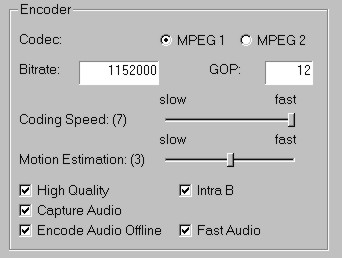
Under "Encoder Settings" you can make some settings for the encoding parameters.
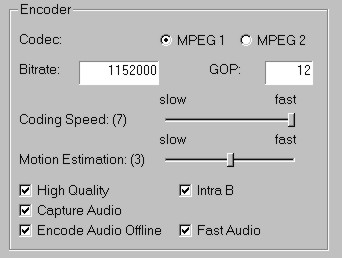
First of all youhave to choose the compression codec, MPEG-1 or MPEG-2.
Actually MPEG-1, MPEG-2 and MPEG-4 too does not differents only a few in quality. The following settings influences the quality much more:
The "bitrate" tells, how many diskspace each second will be used for the coded pictures.
"GOP" should be 12.
With "Coding Speed" you can adjust, how many time will be used for
encoding a picture. As lower the speed , as better the result. If your computer
is not fast enough a selected recording set the speed on "high".
The setting "IntraB" influences also the compressionquality.
One of the importants parts of the MPEG compression is the "Motion Estimation". Only on very slow systems, you should use "slow". The setting high" sould only be used at slowmotion or freezed scenes.
Use "High Quality" for a better filmquality at low bitrates, but your speed will be going down!
"Encode Audio Offline" let the audio datas encoding after or during recording. If you want to encode the audio after the recording you will need about the double of the required diskspace.
"Fast Audio" speeds the audio compression, but with a little quality loose. If you are using offline encoding you do not need this.
By deselecting "Capture Audio" you can turn off capturing audio, you will capture only the video.